
Some AI's allow you to transfer a style from one image to another. For instance you can upload a photo that you want to paint and then upload a painting from Pinterest that you love as the style sample. This is a quick way to see how your photo might look like when painted in a style that you love.
Option 1
Transfer your own style
Purpose: See what a scene will look like in your own style and get some ideas for painting it yourself.
You need:
A photo of your own painting.
A photo of a scene you want to paint.
Visit: https://deepai.org/machine-learning-model/fast-style-transfer
Option 2
Transfer another artist's style
Purpose: See what a scene will look like in another artist's style and get some ideas for painting it yourself.
You need:
A photo of your own painting.
A photo of a painting that you love by another artist.
Visit: https://deepai.org/machine-learning-model/fast-style-transfer
Or search for 'AI style transfer' to find the latest AI's for this purpose.
Here's one that I did on deepai.org:
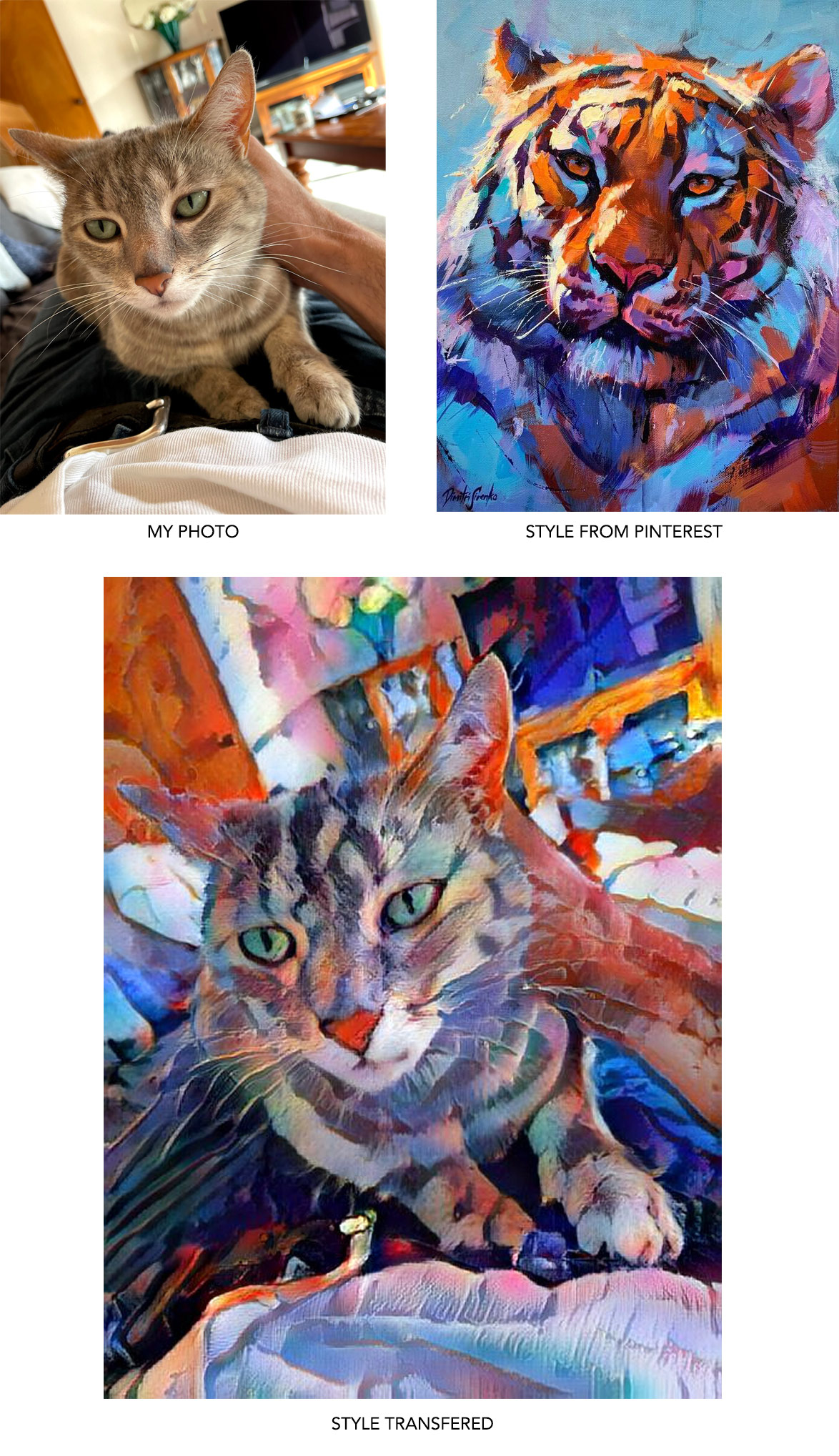
Here's are a couple I did with https://deepdreamgenerator.com/
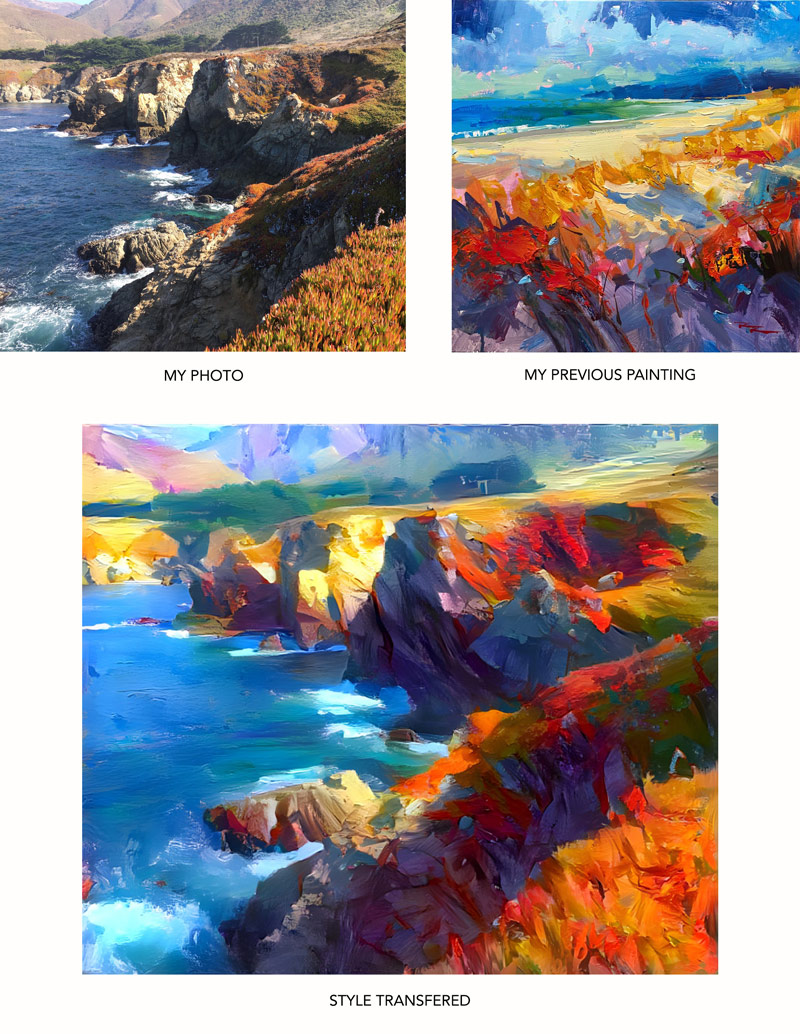
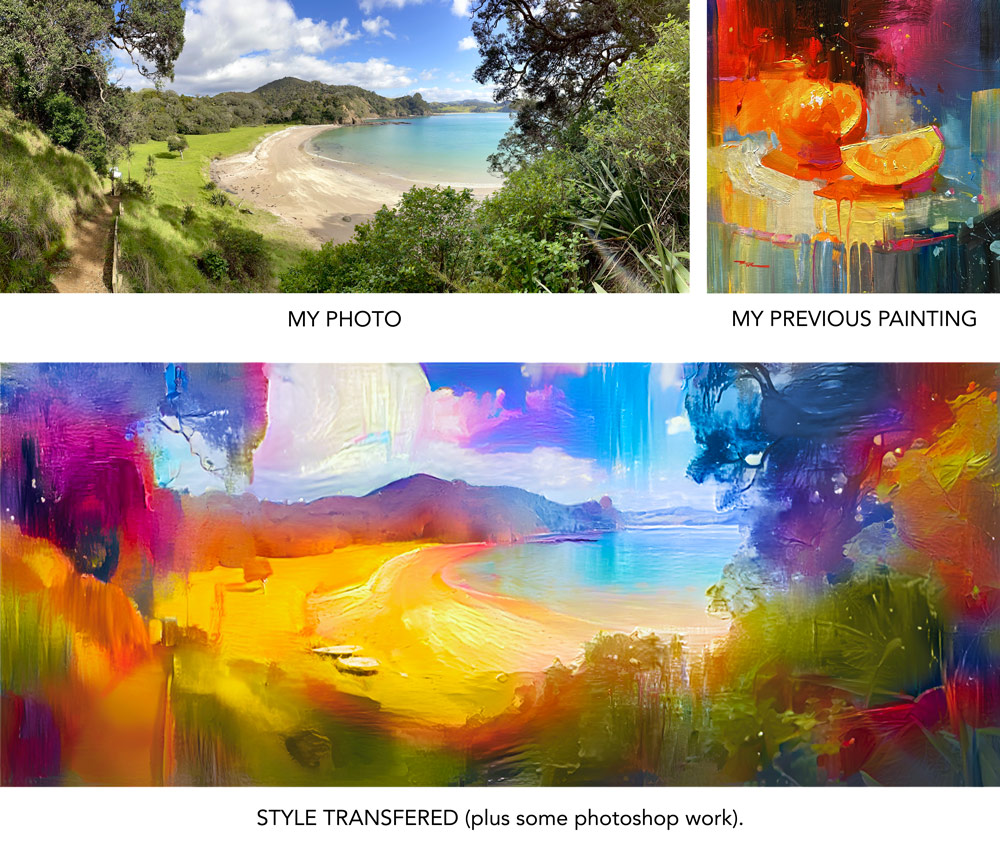
This one I tweaked a little in Photoshop to suit my taste.
As you can see, AI is a great way to work on ideas for paintings. The amazing thing is, just click the button again and it generates another painting with slight changes, so you can pick and choose which parts you like, or just keep going till you’re happy. Quiiiiite addictive!
To learn more about AI and finding your own painting style visit my new course Find Your Style in 7 Days.
Login to your account to post a comment.